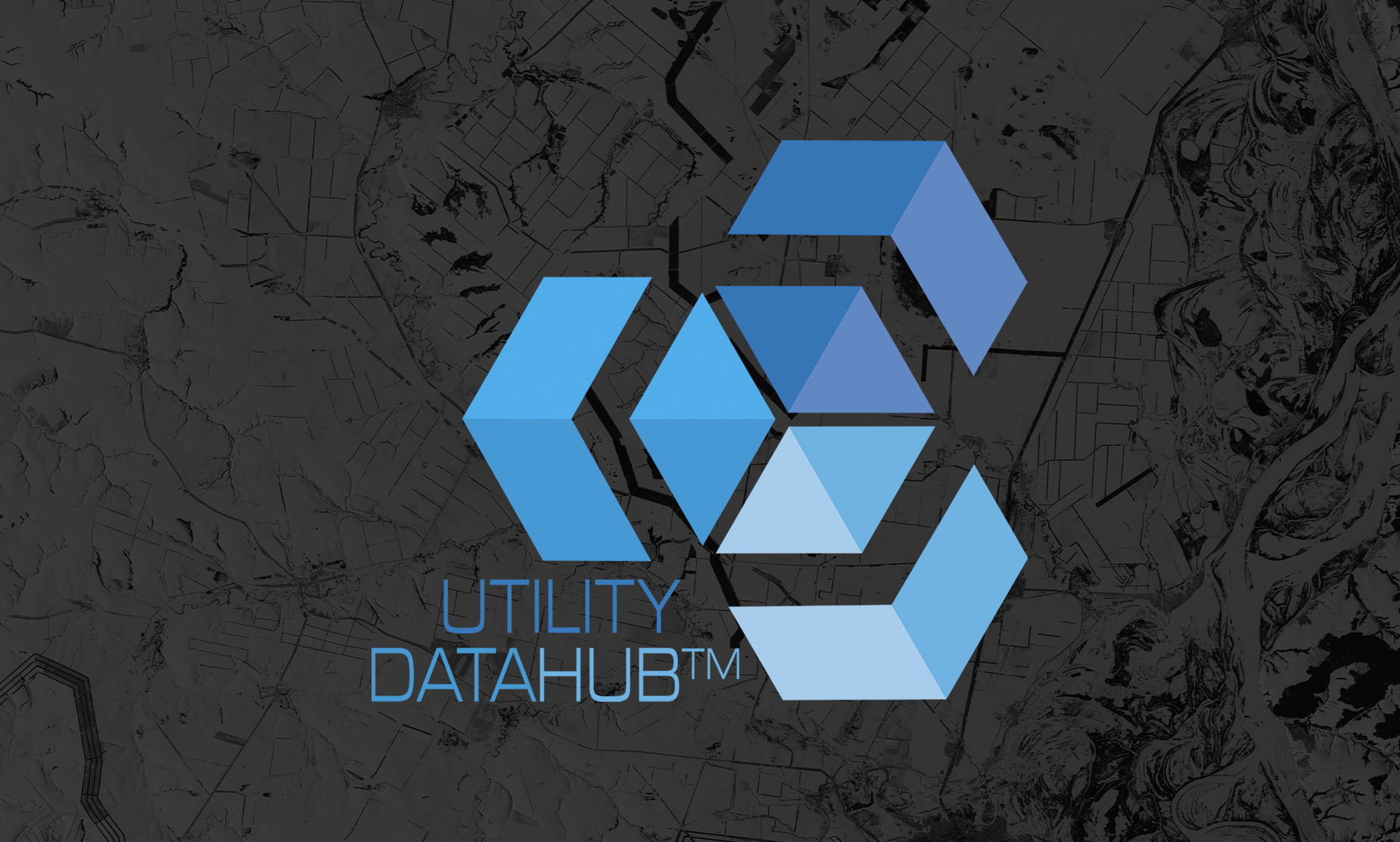Based on Customer feedback at the 2018 Peer Utility Group (PUG) conference, SBS has released an update to Utility DataHub™ Design – GIS module. UDH Design – GIS module provides bi-directional data integration between GIS systems and Automated Utility Design™ (AUD). UDH Design now includes the ModelMap Configurator, a user-friendly interface to create, manage and visualize the UDH Design – GIS configuration files that facilitate the transformation of data between the two systems.
UDH Design – GIS allows a utility to bi-directionally share data between Automated Utility Design and different GIS technologies, including but not limited to Esri’s Utility Network, Esri ArcFM, AutoCAD® Map3D Oracle, SQL Server, ArcSDE, G/Tech and GE Smallworld. By nature, GIS and design tools require different views of asset features and therefore model the real-world features differently in each system. UDH Design – GIS reads the GIS features and translates them into AUD smart objects (AUD models). When exporting, UDH Design – GIS reads the AUD smart objects and reverses the process, translating AUD objects into GIS features with the appropriate schema. Integration between these systems requires mapping not only the connections between these systems, but also between features and associated data to be imported or exported.
Previously, the configuration was maintained through manual editing of complex xml files, meaning changes to UDH Design – GIS often required software development skills. The ModelMap Configurator simplifies this maintenance with an intuitive GUI to visualize and maintain the Utility DataHub Design – GIS configuration. ModelMap Configurator allows the system configuration to be performed by business administrators, allowing system experts to keep their configuration up to date with evolving requirements.
The ModelMap Configurator component provides administrators with intuitive tools to create, edit and visualize a UDH Design – GIS configuration. It more clearly displays the data being integrated between AUD and GIS as well as the tools to manage the configuration. The ModelMap Configurator component includes configuration forms for:
• Readers: a datasource to read data from (GIS or AUD)
• Sources: the type of data to read (Poles, Conductors)
• Writers: a datasource to write data to (GIS or AUD)
• Targets: the type of data to read (Poles, Conductors)
• Transformers: configures the joining, splitting and transformation of the data that is read from sources before writing it to configured targets.
The Mappings tab of ModelMap Configurator displays the mappings from all Sources to all Targets. It provides details on the configuration of the data transformation and how they are linked, from the source to the target.
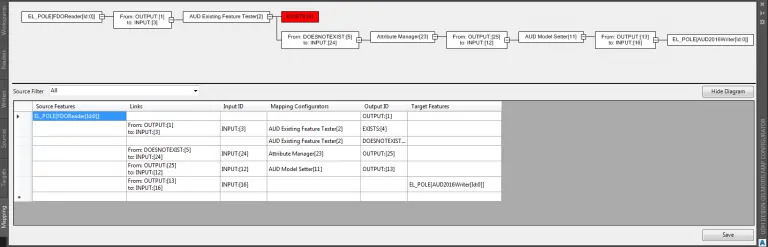
It provides the ability to configure over seventy (70) different data transformations using dialogs to provide details on the configuration of each type of transformation.
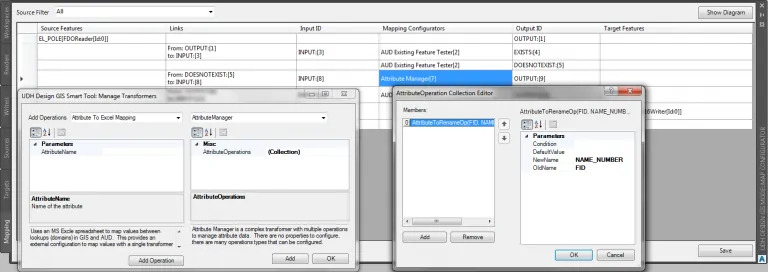
ModelMap Configurator is now part of the core Utility DataHub™. Existing Utility DataHub™ Design – GIS customers under AMC can get ModelMap Configurator added at no additional cost.